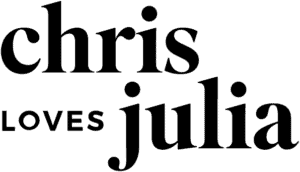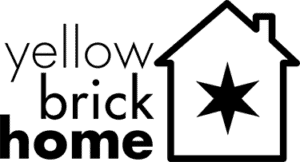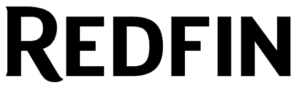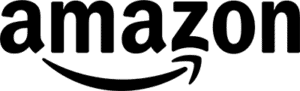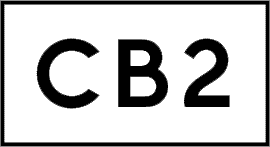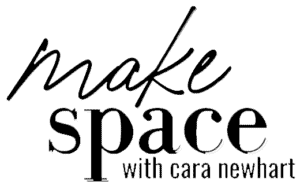With over 551 million monthly active users, Pinterest is still one of the most active social media sites. I use it daily to curate everything: design, decor, garden, home, fashion, and recipe. However, many people only know how to use Pinterest as a primary visual search engine; there’s a lot of potential beyond simple image searches.

After providing your email address and some other basic information, you will instantly access the entire platform of images on Pinterest to help you get inspired and frankly organized to tackle your next mouth-watering recipe, DIY a firepit, garden, and even your next tattoo design.
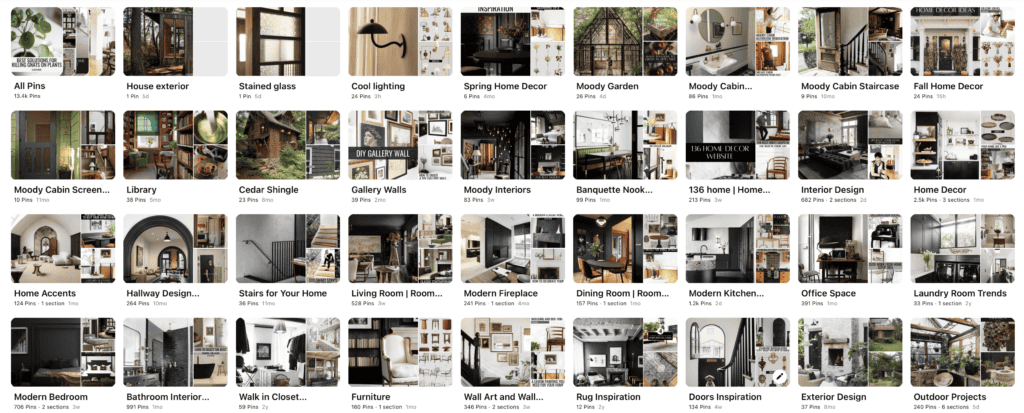
My Pinterest is essential to my design process; the phases of sourcing design inspiration and aesthetics for myself and my clients are so much easier when I start on Pinterest. I really can’t imagine going back to thumbing through magazines for inspiration. Pinterest literally has everything you could ever want to stay inspired. So, if you are anything like me – and I think you are give Pinterest a try! There isn’t a better place to jump-start creativity.

Now, want to know how to use the platform to help you nail your next interior design look? Well, wonder no more. Below is everything you need to know to give up and move fast on Pinterest to take your home design process to the next level!
Table of Contents
How to Use Pinterest Effectively

First things first – you’ll need to make your own Pinterest account. You can create this using your email, your Google account, or by linking your Facebook. Which option you should go with really depends on your needs.
That said, if you plan on using your Pinterest account for business needs, I would probably suggest keeping it separate from your account. However, if you don’t mind them being linked, then using your Facebook or Google account might be more convenient. I have a business account because I run 136 home. But, a personal account is more than enough for the everyday user. Start there if in doubt!
It’s also a good idea to integrate keywords into your username. I’ll explain more about keywords later, but it’s a word—or words—that help Pinterest focus on a specific topic. Since we’re focusing on interior design, I would suggest setting up your user name like this:
Your Name | Interior Design

After creating your Pinterest account, you’ll want to master the basics of how to use Pinterest. This includes learning how to create pins, how to follow other members, and how to create your own boards.

When creating pinboards, you can add collaborators to your board or make them completely private (secret boards). I would suggest making a private board when starting out, as this will help you get familiar with the platform. You can use a specific topic, such as kitchen floor designs, for this board. Below, I’ll explain exactly how to go about curating a board, both for yourself and for your target audience.

Figure Out a Starting Point
Above, I suggested making a random list to help you get familiar with the platform. This is good for mastering the basics, but we should start creating with a bit more purpose once you feel like you’re familiar with the overall workflow of the website.
In the past, most people would have referred to interior design books for design ideas. Essentially, Pinterest can provide the same inspiration. The advantage, however, is that you’ll have access to thousands (millions, really) of more photos, designs, and styles. Basically, Pinterest is an interior design inspiration that is on demand at any time.

For your first “real” board, I like to start with a big-picture idea. Basically, one massive board that houses all the different things and styles you love. We can split these down into more targeted boards later on. For now, though, just focus on curating designs you like into one giant private board. AKA, your base board.
What to Consider When Making Your Base Board

It can be easy to fall into the trap of only using search results when learning how to use Pinterest for the first time. However, I’ve found that a lot of the best inspiration you can find will actually be in the “More to Explore” section. You can find this by simply scrolling down towards the bottom of the page, below the main visual content.
This section is great for two reasons. First, it tends to give you images that are similar to the one you’re already looking at, which is great when you’re trying to create boards around specific themes, like a mood board.

Second, it gives you keywords that are related to the current image you’re looking at. These are honestly invaluable for helping you find the right photos. I’ll go more into them later, but trust me: you’ll want to write the recurring ones down!
How this works in action: Let’s say I look up “”rugs“. I find an image of a blue rug I like, so I click on it. From here, I can easily save the photo. However, by scrolling down, I can also find similar rugs for inspiration under “More to Explore”. Looking under “Ideas You Might Love”, I can find even related keywords, helping me refine my search process a bit more.
Making a Dedicated Board for Your Blog Posts

Are you planning on using your Pins for your own blog posts? If so, then you’ll definitely want to make a board that’s specifically for your blog posts. You’ll want this to be the first public board on your account, as this will make it so anyone visiting your account can easily find links to all of your posts in one place.
If you’re a content creator, you can also use your blog post board to promote any freebies you have, as any way to attract new viewers is always worth considering.
Create Different Boards for Different Styles

Since you already have your base board curated, you have a bunch of home decor ideas to comb through in one place. This will make it easier to break them down into different boards. Ideally, we want each of these additional Pinterest boards to focus on a specific topic/theme. Some examples I have are; lighting, rug inspiration, hall way design, space planning, cabins, curb appeal, and paint colors just to name a few.
Don’t worry about perfection here, guys, for real. Just start adding things that resonate and feel “good” to you. Pinterest is great and then relating your pins to other styles and subjects that might interest you! That’s the best part. I’d suggest adding as much to it as is relevant, then going through it later and removing or even deleting pins that you no longer are interested in.
I find that this add-and-remove process makes it much easier to find the specific style you’re really after.
Creating and Organizing Pinterest Boards for Interior Design
Pinterest is the bomb dot com because it organizes ideas through boards. Think of Pinterest boards as categorized folders where you store and (and organize) inspiration for things you want to do or consider later, whether it’s a living room makeover or a full house renovation. Having well-organized boards makes your profile aesthetically pleasing and easy to navigate.
Create a Master Inspiration Board
Start by creating a broad “inspiration board” that collects general ideas for a particular project or room. For example, a “Modern Living Room Ideas” board can serve as a hub for all things related to modern living rooms—from furniture ideas to lighting options.
As you collect more Pinterest pins, start creating individual boards for different categories. For example, you can create boards like “Mid-Century Modern Furniture,” “Accent Wall Ideas,” or “Living Room Layouts.” This way, you’re not just pinning ideas but organizing them for easy access.
Secret Boards for Private Projects
For client projects or personal design concepts that aren’t ready for public viewing, use secret boards. These boards are only visible to you and any collaborators you invite. They’re perfect for keeping client mood boards private until the project is complete.
- Pro Tip: Designers often use secret boards to plan and gather ideas before unveiling the final concept. It’s also great for organizing inspiration for multiple ongoing projects without overwhelming your public boards.
Narrow Down by Specific Categories
Instead of having one large board for all your home decor ideas, create specific boards based on categories. This can range from room types (Living Room, Bedroom) to design styles (Boho Chic, Minimalist). Breaking your boards down by specific topics ensures your content is organized and easy to navigate, both for you and your followers.
Leveraging Pinterest for Interior Design Projects
Pinterest isn’t just for inspiration—it’s a full-fledged design tool. Here’s how to leverage it to enhance your design process, whether for personal projects or client work.
Creating Mood Boards for Clients
Pinterest makes it easy to collaborate with clients through group boards. Simply invite clients to join a board where you can both pin ideas, comments, and inspiration. This fosters real-time collaboration and ensures you’re both on the same page when it comes to design preferences. For instance, if you’re designing a living room, you could have separate boards for furniture, color schemes, and accessories, allowing clients to easily contribute and comment on pins.

Visual Search for Finding Similar Ideas
One of Pinterest’s most powerful features is its visual search engine. If you find a piece of furniture or an accent decor item you love, you can use the visual search tool to find related pins or similar items. Simply click on a pin, then hit the magnifying glass icon, and Pinterest will show you similar ideas. This is an excellent way to find alternatives or explore different options without leaving Pinterest.
Incorporate DIY Projects and Ideas

For those who enjoy hands-on creativity, Pinterest is a great source of DIY projects. Search for tutorials or ideas that fit your style, and then organize them on a DIY board. You can pin things like “DIY shelves,” “easy wall art,” or “home renovation hacks,” which can add a personal touch to your interior designs.
How to Use Pinterest: The Importance of SEO and Keywords

Like most other things on the internet, SEO and keyword integration reign supreme, even on a visual platform like Pinterest. Using keywords is actually the easiest way to find exactly what you’re searching for on the hunt for inspiration. Similarly, it’s also the best way to ensure your Pinterest pins pop up on other people’s home feed and search results.
Keywords can be implemented in many different places, including board titles, pin image titles, and photo descriptions. It’s important to remember to include them when creating boards, but it’s especially important when uploading your own photos.
These keywords and keyphrases help Pinterest determine what the photo is about, making it more likely to appear in exact or related searches. The better keyword selection your pins have, the better they should perform. Ideally, you’ll want to integrate 5-6 keywords in a Pin description.
You can find out more about keywords in this business post about how to use Pinterest professionally, as well as this post on general SEO practices.
Organizing by Keywords
Now that you know what keywords are and how to use them, I would suggest starting to organize new content by keywords. It’s also a good idea to rename your existing boards using keywords, as this will improve their visibility.
You don’t have to change up your entire workflow, though. If you have new ideas that can’t be quite limited to a single keyword, then it might be a good idea to create a private board first. You can figure out all of the tiny details that you want to focus on, then organize these new pins into one—or multiple—boards, complete with keyword optimization.
Check Out the “Competition”

Curious what they’re up to? Well, it’s easy to find out!
One simple way is to search up their company name on Pinterest. You can also search them by website instead. Once you do this, click on one of their posts and scroll down. This will give you a link to their account.
From here, consider clicking that follow button. Sure, they might be your competition, but knowing what your other competitors are doing well and maybe not so well will help you understand where you can focus your efforts. Looking at what they’re posting and how it’s performing can provide great inspiration, so I always recommend doing it when possible.
Consider Making a Business Account

If you want to leverage Pinterest for your business like I do, you’ll want to sign up for a Pinterest business account. Pinterest is my number two source of traffic to my blog, which is one of the many reasons I spend so much time making a gorgeous curated Pinterest experience for my followers. Having a standard Pinterest profile is good enough for most people, but having a business account will give you access to advanced Pinterest marketing tools to help you grow even more.
Professional profiles are a great way to access marketing tools such as Pinterest analytics and “Rich Pins.” Rich Pins are advanced product pins that automatically sync data from your website, ensuring viewers have the most up-to-date information possible.
Currently, they have three different types of Rich Pins:
- Article Pins: These are static images on Pinterest that contain information about an article or blog post, such as the author, title, and description.
- Rich Pins are a type of Pinterest Pin that automatically syncs information from a website to the Pin. They are designed to increase engagement and spread brand awareness by providing context to posts. The interactive nature of Recipe Pins enhances this engagement.
- Product Pins: These are Pinterest pins that display product information, including price, availability, title, and description. Users can purchase the product directly from the Pin, making the shopping experience more convenient.
Whether you’re sharing recipes or offering product ideas that give you exterior inspirations, using Rich Pins will make sure your visitors always see a reflection of the current post. This means no more manual updating, which is great for people with a lot of pins. It also helps funnel people toward the products you’re pushing, making for a more effective marketing strategy.
Final Thoughts About How to Use Pinterest

While most people might think of Pinterest as a simple search bar that can get them pretty images, by now, you’re definitely aware that the platform has so much more to offer!
Whether you’re trying to find inspirations for a home revamp, avoid the most common decorating disasters, expand your business, or simply curate decor styles you like, Pinterest offers the perfect platform for all of your image-related needs.
Now that you know the basics about using Pinterest, I invite you torm a try (if you haven’t already!).. Don’t have a desktop? No worries—the platform is also offered as a mobile app give the platfo. You’ll love Pinterest once you give it a go.
Alright guys, well, that’s all I have for you today. As always, thanks for reading. Now go out there and find some amazing decor photos to pin. Happy photo hunting!
Commonly Asked Questions About How to Use Pinterest

How does Pinterest actually work?
Simply put Pinterest is mainly a visual discovery engine. Pinterest helps users connect to images and videos for inspiration via “pins” to virtual “boards.
What is the most common use for Pinterest?
Perhaps unsurprisingly, the most common use among current Pinterest users is home decor! Of course, Pinterest covers a vast majority of topics, so you can use it for anything from looking at photos of vintage automobiles to finding your next plant purchase.
Who uses Pinterest the most?
Globally, 68.4% of users consuming Pinterest content are female.
Is Pinterest still relevant?
Yes! The platform might not be as viral as TikTok, but Pinterest still has a staggering 551 million people using the platform each month. I use it daily, and it can be. traffic to youra huge source of or blog.
Is Pinterest free to use?
Yes, it’s 100% free and stays that way due to in-feed ads.
How do I save a pin to my board?
Once you find a pin you like, click the Save button (the red pin icon) and choose the most relevant board to save it to.
How do I make my pins more popular?
Use high-quality images, detailed pin descriptions, and relevant keywords. Sharing your pins across other social media platforms and joining group boards can also increase visibility.
What are Rich Pins? Rich Pins
add extra information to your pins, such as pricing for products or metadata from blog posts. They are essential for business owners who want to provide more details about their products or content.
How can I use Pinterest analytics?
Easily, just tap your profile three lines next to the Pinterest logo on the top left on the desktop and then select the analytics overview from the option that poop up. You will land in the Pinterest analytics hub and here it will give you valuable insight into the number of impressions, total reach, and even outbound clicks your pins are getting. Be sure to check out your audience preferences to cater to your target audience more effectively.
Can I make money on Pinterest?
Yes! I do., and many bloggers and business owners use Pinterest marketing to drive website traffic from their pins and content, which can lead to sales conversions and sales.
What is a secret board?
A secret board is a private board that only you and invited collaborators can see. It’s a great tool for planning projects you’re not ready to share publicly.
How do I search for ideas on Pinterest?
Simply click into the search bar in Pinterest at the top of the screen and type in Google search a term or string of words you are looking to find some ideas or ins like you would piration on. For example, you can try “mid-century modern living room decor” or “DIY shelving ideas.” You can refine your search by choosing options from the drop-down menu or looking through related pins and similar ideas.
Final Thoughts
Pinterest is a game-changer for anyone involved in interior design. Whether you’re using it to gather inspiration, organize projects, or market your business, this visual discovery engine offers endless possibilities. By mastering the advanced features of Pinterest, such as Pinterest analytics, Rich Pins, and secret boards, you can elevate both your personal and professional projects.
Now that you have the tools to succeed, dive into Pinterest, create stunning boards, and watch your design skills soar to new heights!